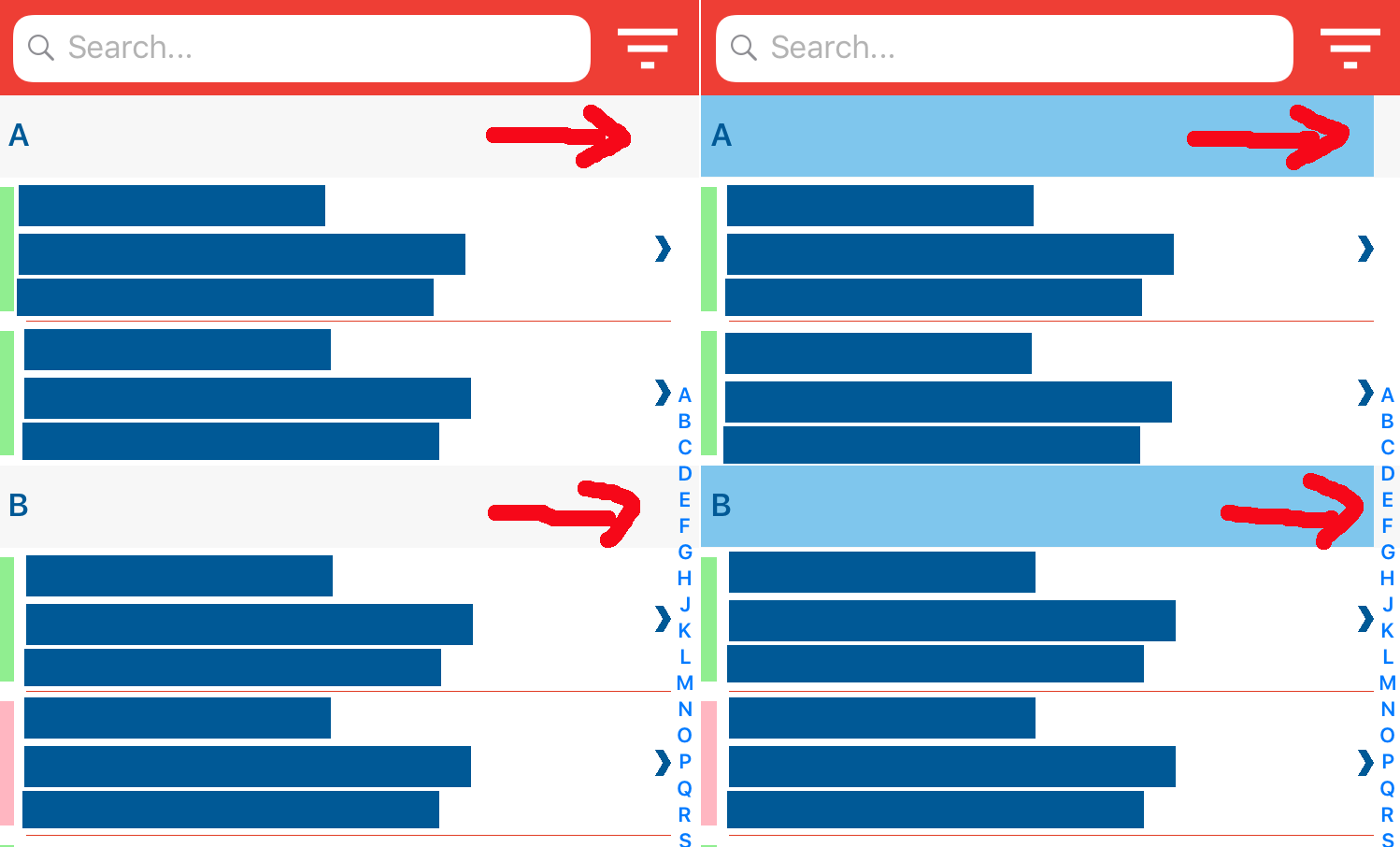I have a method to record video in Xamarin Forms , in iOS it is not working sometimes. Below is my code if I continuously tapping the Start record. and Stop record buttons sometimes video is not recording.
public void RecordVideo()
{
try
{
if (movieFileOutput.Recording == false)
{
var outputUrl = ApplicationDocumentsDirectory().Append($"fundsApp{new NSUuid()}", false).AppendPathExtension("mov");
var _delegate = new OutputVideoRecorder();
movieFileOutput.StartRecordingToOutputFile(outputUrl, _delegate);
}
else
{ try
{
movieFileOutput.StopRecording(); **_// At this point the breakpoint stops. sometimes ,where it is not calling the AVCaptureFileOutputRecordingDelegate FinishedRecording is not calling_**
}
catch (Exception ex)
{
}
}
}
catch (Exception ex)
{
}
}
public class OutputVideoRecorder : AVCaptureFileOutputRecordingDelegate
{
public override void FinishedRecording(AVCaptureFileOutput captureOutput, NSUrl outputFileUrl, NSObject[] connections, NSError error)
{
MainThread.BeginInvokeOnMainThread(() =>
{
//Sending this to server
});
}
}