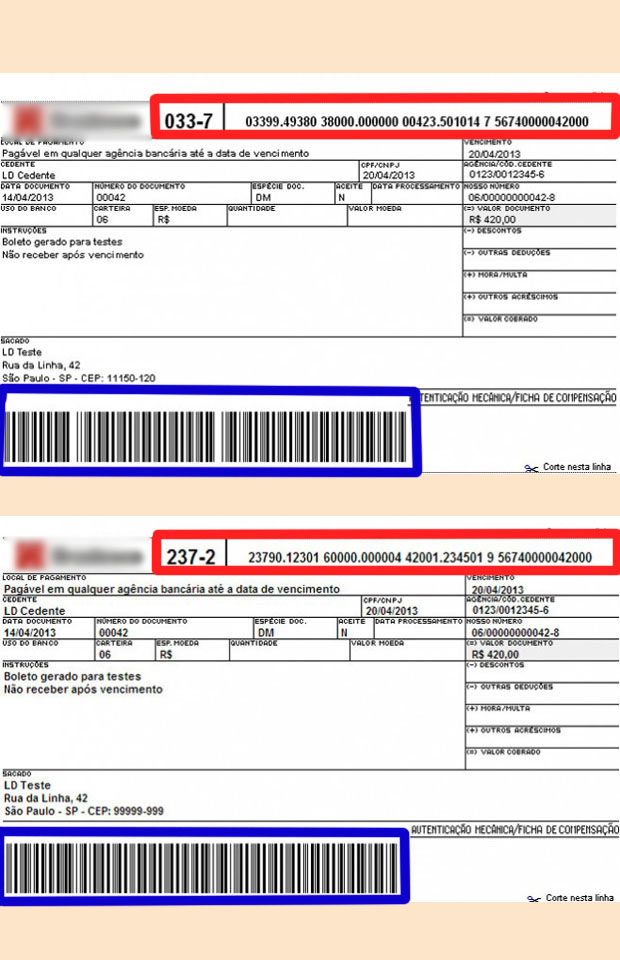So I want to learn xamarin forms, but there are bugs like this everywhere.
I go and select new project > cross platform >cross platform app (xamarin forms) > select blank template > ui tech: xamarin.forms and code sharing strategy: .NET standard
So, I go to the mainfile xml to generate a new button.
I can generate some code like this
<Button Text="dd"
Clicked=""
but when Im writing "clicked", intelligense should give me the option to autogenerate this code
Clicked="Button_Clicked"
so that function gets created on the background.
This works properly on the shared project strategy, but on .net standard strategy it doesnt work.
Is there something that can be done about this?